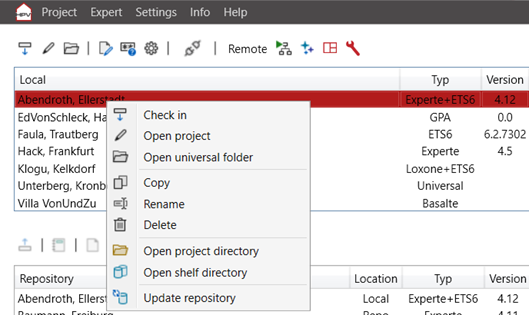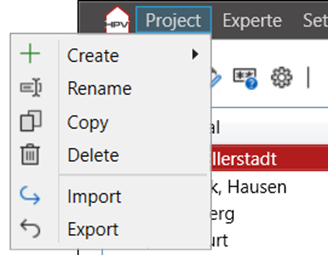Projects Local
Operation is via the menu icons or the context menu of the project lists.
- "Check in" The project is moved to the central memory. See also "Repository mechanism".
- "Open project" Opens the project with the corresponding software. Also possible by double-clicking.
- „Open universal folder” Each project has its own universal folder for storing any project-related data.
- "Copy" Copies the project and asks for a new name.
- "Rename" Assign a new name for the project. The project in the central memory is not changed.
- "Delete" Deletes the project from the project directory.
- "Open project directory" Opens the project directory. Only required for exceptions.
- "Open shelf directory" Opens the directory in which old project statuses are stored. Only required for exceptions.
- "Update repository" The project is updated in the repository, but not checked in.
- Further project type-specific points. See project types.