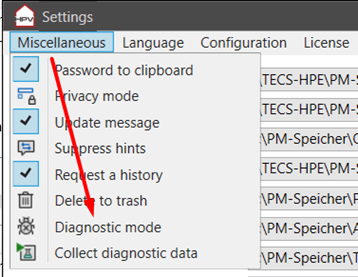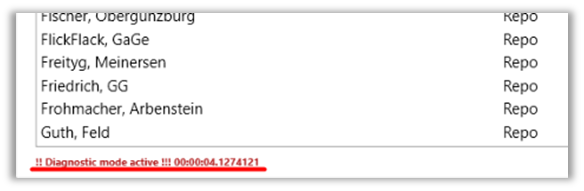Trouble Shooting
If the PM does not behave as expected, the following points will help. If you have any further difficulties or questions, please contact HELPDESK@SmartHomeTools.de.
1. Activate the diagnostic mode in the settings menu and save the settings.
The PM then starts in diagnostic mode.
2. Check whether „Diagnostic mode active” is displayed in the footer.
3. The PM now records all actions and events.
Recheck the error, then click on "Collect diagnostic data" and send the file with an error description to our helpdesk at https://helpdesk.SmartHomeTools.de.
You can of course unzip the file in advance and edit it with a text editor, e.g. to delete customer-specific entries such as project names etc. before sending it.
Access-relevant data is automatically made unrecognizable.