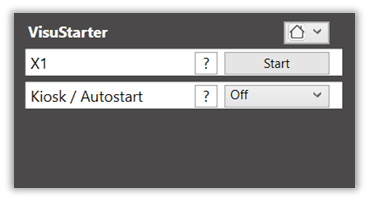Gira X1
The X1 Windows client must be installed on the system.
NOTE - The Windows window title bar will still be displayed, allowing the user to minimize, move or exit the client. However, the TecTool restores the full screen state so that it is not possible to exit.
To set up, please proceed as follows:
1. Install the Gira X1 Windows client "Gira Smart Home".
2. Then activate the kiosk mode.
3. Now click on "Start" to run the client and configure it.