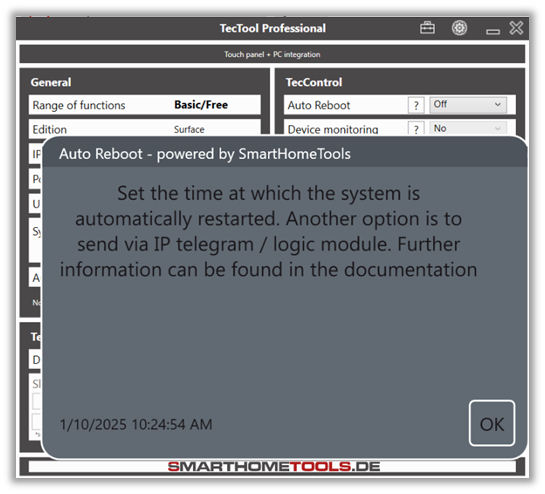Setup and requirements
The TecTool does not require an installer or setup. It can simply be unpacked and started.
1. Unzip TecTool.zip and copy it under "Documents/TecTool". Do NOT
copy this to one of the Windows programs folders!
2. If available, connect the dongle or activation stick.
3. Start "TecTool.exe". If a TecStick is connected, it flashes for the self-test.
4. The program starts minimized and is now located in the system tray next to the time display. Please click on the right mouse button to make it visible.
5. Now adjust all settings as required, as described below, and then click on "Save". The TecTool minimizes automatically and is ready for use.
In some fields you will find a "?" button. This shows you some information about the respective function.
System requirements: Windows 7 or higher, .NET 4.8, network, approx. 10 MB disk space.
Recommended or optimized for Windows 10. For old Windows versions, e.g. XP, an old version with the former range of functions is available for download.