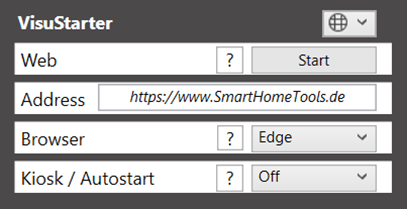Web client
The Web Client Starter ensures the exclusive display of a website or web visualization in full screen. This prevents the user from breaking out and accessing the operating system.
To set up, please proceed as follows:
1. Enter the desired address that the browser should start.
2. Select the browser to be used. This must be installed on the system.
3. Then activate the kiosk mode.
4. Now click "Start" to run the web client.