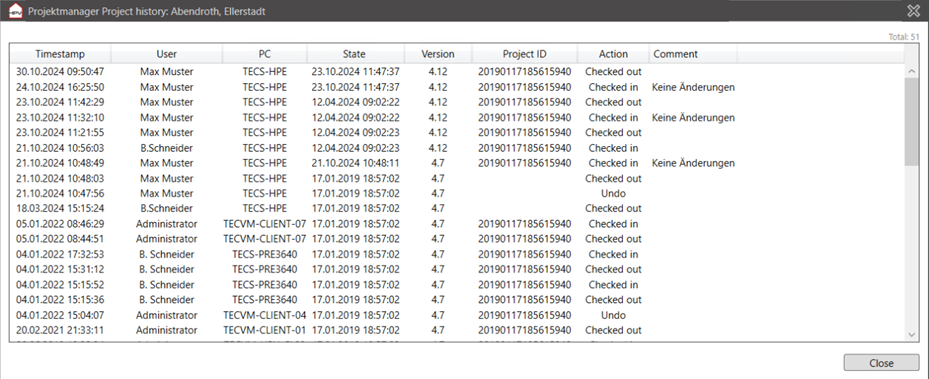History
A History is automatically maintained for each project in the repository. You can access this after selecting a project via a button in the "Memory selection" menu or by double-clicking.
A History is created as soon as the project is checked in for the first time. If "Request notes" is selected in the settings, a note about the work carried out is requested when checking in. If something has been entered there, a tick appears in the "Notes" column. These can be viewed by double-clicking again.