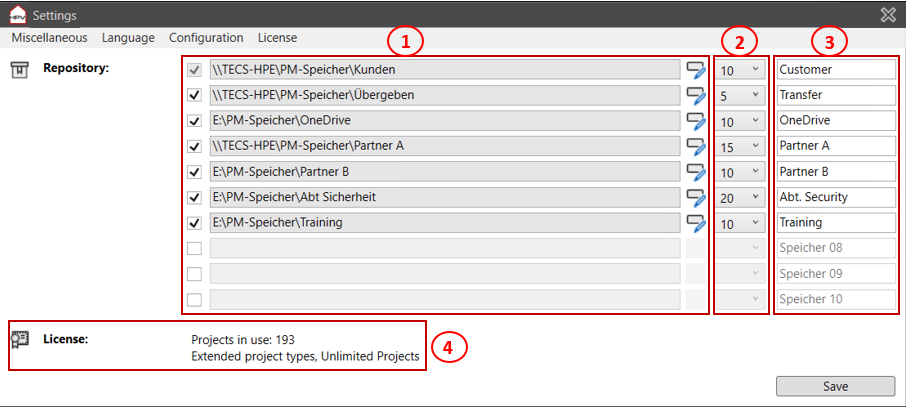Settings
- "Repositories (#1)" The projects are moved to these folders after being checked in to the respective repository. More on this under "Project sharing".
The repository folder should be a network path or a cloud folder that is set up on all computers.
- "Version statuses repository shelf (#2)" Determines the number of project versions in the shelf of the repository. This setting is saved in the repository folder and therefore applies globally.
- "Repository name (#3)" Defines the name of the repository. This is used to the main view and the logs.
- "Licensing (#4)" Shows whether a license has been purchased/imported for the project manager and how many projects have been activated.