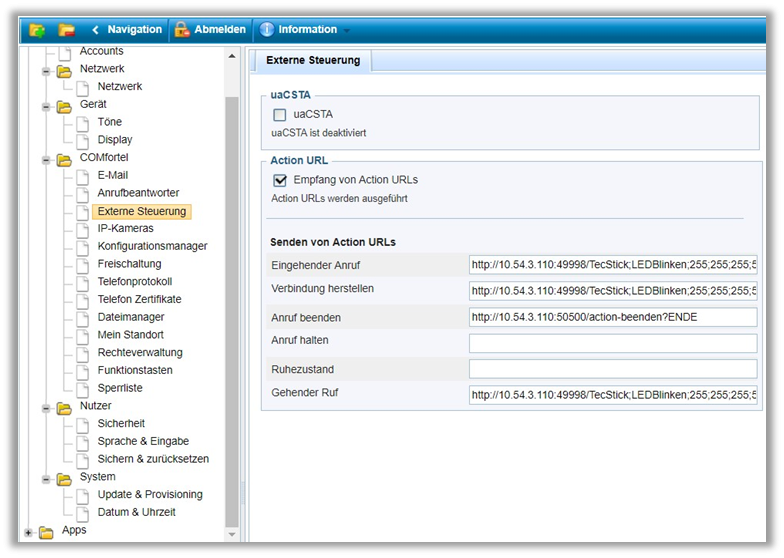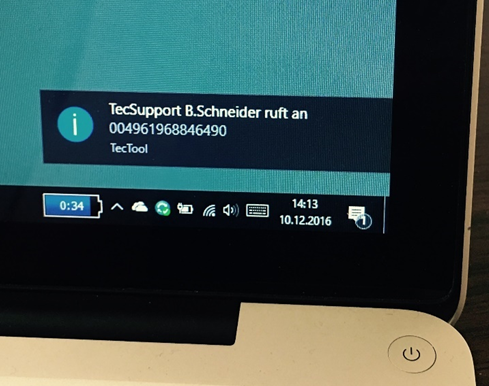Busylight and caller info for Auerswald IP telephones via URL call
In addition to the TCP and UDP IP telegrams, the TecTool also evaluates URL calls. To do this, simply precede the telegrams described above with the IP address of the Windows system and the port set in the tool.
"http://192.168.111.110:49998/TecMessage;Note;Movement detected in the yard"
To test the function, simply enter this address in any browser.
This interface enables the use of a TecStick as a Busylight on Auerswald IP system telephones 1600/2600/3600 with action URL function.
To do this, simply open the configuration interface of your system telephone and enter the following commands. Colors and modes can be freely varied. TecMessage and TecControl commands are also possible at this point.
Incoming call:
http://192.168.111.110:49998/TecStick;LEDBlinken;255;255;255;51
Establish connection:
http://192.168.111.110:49998/TecStick;LEDLeuchten;255;0;0?ENDE
End call:
http://192.168.111.110:49998/TecStick;LEDAus?ENDE
Outgoing call:
http://192.168.111.110:49998/TecStick;LEDPulsieren;0;255;50?ENDE
In addition, the TecTool has been adapted to the Auerswald "Action URLs" and enables the caller's number to be displayed on the PC.
The phone automatically transmits the phone number and name to the TecTool with every URL action. We recommend that you only use this display for incoming calls. To prevent the transmission, it is important to end the URL entry with "?ENDE". This truncates all subsequent information.