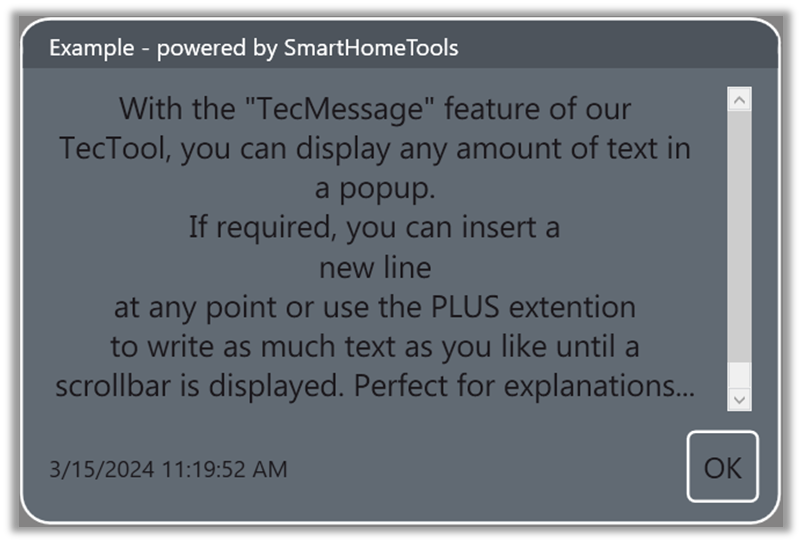TecMessage
The telegram is structured as followed:
TecMessage;<Tt>;<Mt> Standard
TecMessage;<Tt>;<Mt>;<Td> Transfer design
TecMessage;<Tt>;<Mt>;<Tc><Ttc><Mc><Mtc> Design definition
<Tt> Title text
The desired text in the title bar is transferred here, e.g. "Alarm".
<Mt> Message text
The message text is displayed in the main window of the pop-up.
<Td> Temporary design
If an individual message is to be displayed in a different design than the one set in the tool, this can be transferred at the end. The following values are currently available:
"TecS" Design TecSupport
"GnSw" Design Gira QuadClient - old design
"WsBl" Design white/blue
“Alert" Design red for e.g. alarms
"QCschwarz" Design Gira QuadClient black - New design
"QCweiss " Design Gira QuadClient white - New design
<Tc> Title color
Defines the background color of the title bar. The color is transferred as a HEX value.
<Ttc> Title text color
Defines the text color of the title bar. The color is transferred as a HEX value.
<Mc> Message window color
Defines the color of the text window. The color is transferred as a HEX value.
<Mtc> Message window text color
Defines the text color of the text window. The color is transferred as a HEX value.
The display is activated with every TecMessage pop-up!
PLUS features
These include the display of very long texts by automatically displaying a scroll bar for overlong text, as well as complete freedom from advertising in all pop-up messages. In addition, line breaks can be inserted into the text by using an * (asterisk).
Examples
Standard Simple pop-up in the selected design
"TecMessage;Note;Motion detected in yard"
Transfer design Alarm popup with transferred design
"TecMessage;Attention;Burglar alarm front door;Alert"
Design definition Popup with free design
"TecMessage;Weather warning;It's below 3 degrees Celsius this morning;#000088;#000000;#0088FF;#000000"
TecMessage PLUS Ad-free, line break, long text
"TecMessage;Advanced functions;A *new line* is created here. You can also write text of any length, e.g. instructions, in a message."
You can find colors as HEX values here: https://en.wikipedia.org/wiki/Web_colors.