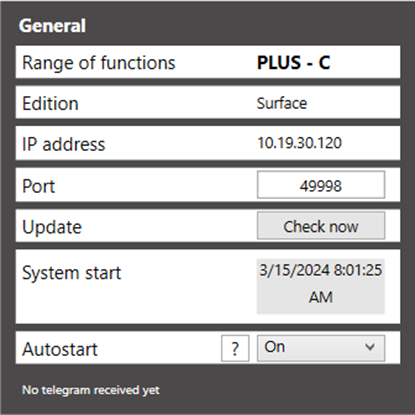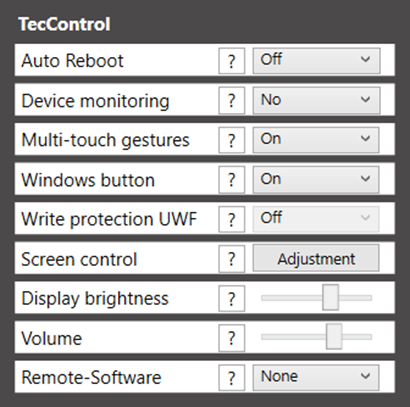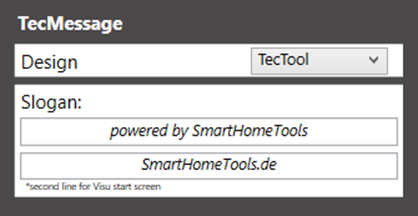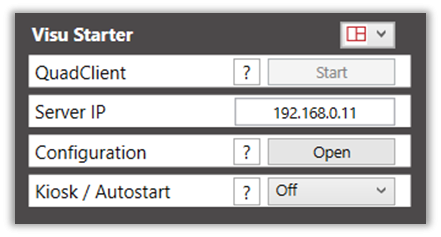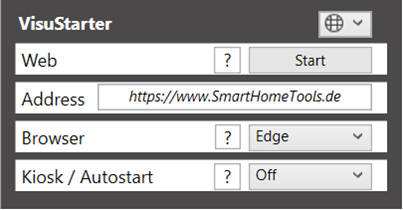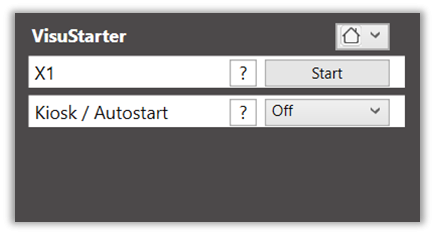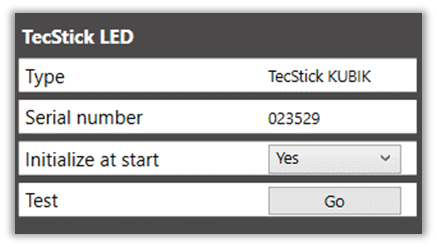Settings in detail
|
|
Range of functions shows whether a Plus license was found. "C" - License obtained via cloud. "D" - A dongle is connected. "T" - A TecStick is connected. "A" - Your system integrator has activated the Plus features.
Edition shows whether a specific device manufacturer has been recognized.
IP address shows the current address. If the system has been assigned several addresses, a maximum of one will be displayed here. Nevertheless, the TecTool works with all addresses.
Port sets the receiving port of the TecTool. If it is changed, a security prompt is displayed which automatically configures the firewall.
Update "Check now" performs a manual update search.
System start shows the last time the system was completely restarted.
Autostart - If activated, the TecTool starts automatically when Windows starts. |
|
|
Under Auto Reboot, you can set the desired time and frequency. There are 16 presets to choose from. For a free setting, use an IP telegram.
When device monitoring is active, the TecTool responds to an IP telegram request with a live message to your server. For more information, see the telegram description.
Deactivating the multi-touch gestures ensures a stable kiosk mode. -Requires admin rights-
Deactivates the Windows button system-wide. Helpful for panels such as PEAKnx, as it can be operated via the frame (Kiosk). -Requires admin rights-
Write protection is integrated on W10 Enterprise versions. See below for setup. -Requires admin rights-
The screen control has automatic device recognition and can be changed manually in the event of difficulties until the control works perfectly.
Screen control and display brightness can be operated directly via the user interface. If this function is not available for the system, the sliders cannot be moved.
To be able to monitor and control remote-software with the TecTool, set the installed software here. |
|
|
In TecMessage Design you can set the standard colors of the popups if you do not transfer a definition via telegram.
The slogan appears in every popup. It can be edited or deleted with a plus scope.
The second line is displayed together with the first when using the Visu Starter on the start screen.
|
|
|
The VisuStarter can start various visualizations in kiosk mode. This prevents the user from breaking out of the visualization and accessing the operating system or other programs. Further details in the separate chapter "VisuStarter".
|
|
|
If a TecStick or BlinkStick should not flash when TecTool is started, this can be switched off under "Initialize at start".
"Test" executes the initialization test. |